BACK HOME
Integrated Services Digital NetworkISDN is a circuit-switched service provided by telecommunications providers to allow voice, data, and video and audio transmissions over existing digital telephone lines. ISDN is often used as a low cost alternative to Frame Relay or T1 connections while still offering a higher connection speed than an analog modem. ISDN service is offered at two levels: Basic Rate Interface (BRI) and Primary Rate Interface (PRI). BRI is typically used in small offices or for home connections, and PRI is used in larger environments because it provides higher bandwidth. ISDN also supports any of the Network layer protocols supported by the Cisco Internetwork Operating System and encapsulates other WAN services such as Point-to-Point Protocol. 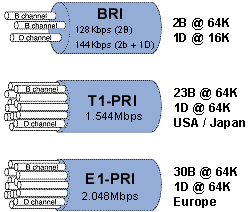
Teleco providers offer digital connections via ISDN as channels, BRI connections offer three channels: two at 64Kbps and one at 16Kbps for a maximum throughput of 128Kbps. The 64K channels are known as bearer or B-channels because they carry the data for the connection. ISDN BRI connections use the 16Kbps signaling channel, which is also called the D-channel, to control the communications on the link. PRI connections offer 23 B-channels and one 64Kbps D-channel for a bit rate of up to 1.544Mbps. European ISDN PRI service offers 30 64Kbps B-channels and one 64Kbps D-channel yielding a total interface rate of 2.048Mbps. In both ISDN BRI and PRI, a single D-channel is used for signaling information, and the B-channels are used to carry the data. Because the control communications are conducted on a channel that is separate from the data transfer, ISDN is said to be out of band signaling. ISDN can be used to:
ISDN StandardsISDN is referenced by a suite of ITU-T (International Telecommunications Union) standards that encompass the the OSI model's Physical, Data Link, and Network layers. The ISDN standard defines the hardware and call-setup scheme for end-to-end digital connectivity. The standards are grouped into ITU-T groups and are organized into three letter designations: I, E, and Q. Then each group is subdivided into specific protocols, preceded by the group designator.
ISDN OperationsLink Access Procedure, D channelLayer 2 of the ISDN signaling protocol is Link Access Procedure, D channel, also known as LAPD, it is used by ISDN to pass the signaling messages between the router and the ISDN switch at the local CO. LAPD is similar to High-Level Data Link Control (HDLC) and Link Access Procedure, Balanced (LAPB). As the expansion of the LAPD acronym indicates, it is used across the D channel to ensure that control and signaling information flows and is received properly. The data travels between routers on the B-channels via HDLC or PPP encapsulation. The LAPD frame format is very similar to that of HDLC and, like HDLC, LAPD uses supervisory, information, and unnumbered frames. The LAPD protocol is formally specified in ITU-T Q.920 and ITU-T Q.921. ISDN ComponentsISDN standards use function groups and reference points to describe the various components that can be utilized in making an ISDN connection. Function groups describe a set of functions that are implemented by a device and software. In the figure below, Router 1 is a router without a BRI interface so it uses a TA (ISDN Modem) to connect to the ISDN line. Router 2 has a BRI interface without a builtin NT1. Router 3 has a BRI interface with a builtin NT1. Router 4 is attached to a line that uses a NT2 device for the local PBX. 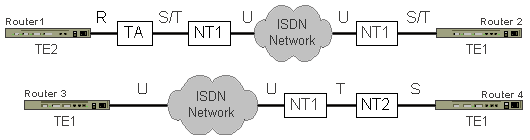 Functions represent devices or hardware function within ISDN. ISDN Functions and Devices
The connection between two function groups (including cabling) is called a reference point. ISDN Reference Points
Configuring ISDN on Cisco RoutersAccessing ISDN with a Cisco router means that you will need to purchase either a Cisco router with a built-in NT1 (U reference point) or an ISDN modem (called a TA). If your router has a BRI interface (called a TE1), you only need attach an NT1 device to connect to the services. If your router doesn't have a BRI interface (called a TE2), you need to attach a TA and a NT1 to connect to ISDN services. ISDN supports virtually every upper layer protocol (IP, IPX, AppleTalk), and you can choose PPP, HDLC, or X.25 as the encapsulation protocol. ISDN Switch TypesTo configure a router for the variety of switches it's going to connect to, use the command:
Service Profile Identifiers (SPIDs) A service profile identifier (SPID) is a number provided by the ISDN carrier to identify the line configuration of the BRI service. SPIDs allow multiple ISDN devices, such as voice and data, to share the local loop. Each SPID points to line setup and configuration information. SPIDs are frequently referred to as ISDN phone numbers because their functions are the same. An ISDN device can access each ISDN channel via its SPID number. You can configure the router to utilize a single or multiple SPIDs when making a connection to the ISDN provider. When a device attempts to connect to the ISDN network, it performs a D channel Layer 2 initialization process that causes a TEI to be assigned to the device. The device then attempts D channel Layer 3 initialization. If SPIDs are necessary but not configured or configured incorrectly on the device, the Layer 3 initialization fails, and the ISDN services cannot be used. The ISDN provider must assign the SPID numbers for each channel, which is usually an 8 to 14 digit number. There is no standard format for SPID numbers. As a result, SPID numbers vary depending on the switch vendor and the carrier. You can then use those numbers to configure your ISDN dialer connections. You must also identify the type of switch that is used at the CO to which you are connecting. The following commands show an ISDN BRI connection (two SPIDS for 2 B-channels): Router3(config)#isdn switch-type dms-100 Router3(config)#interface bri 0 Router3(config-if)#isdn spid1 52069145231010 Router3(config-if)#isdn spid2 52069145241010 If you want your Cisco router to answer incoming calls over your ISDN line, you can configure an ISDN subaddress by specifying the local directory number (LDN), which is the seven-digit number assigned by the service provider and used for call routing. The LDN is not necessary for establishing ISDN-based connections, but it must be specified if you want to receive incoming calls on B channel 2. The LDN is required only when two SPIDs are configured (for example, when connecting to a DMS or NI1 switch). Each SPID is associated with an LDN. Configuring the LDN causes incoming calls to B channel 2 to be answered properly. If the LDN is not configured, incoming calls to B channel 2 may fail. The following commands configure LDNs for an ISDN BRI link: Router3(config)#interface bri0 Router3(config-if)#isdn spid1 0835866201 8358662 Router3(config-if)#isdn spid2 0835866401 8358664Configure Called Party Number Verification When multiple devices are attached to an ISDN BRI, you can ensure that only a single device answers an incoming call by verifying the number or subaddress in the incoming call against the device's configured number or subaddress or both. You can specify that the router verify a called-party number or subaddress number in the incoming setup message for ISDN BRI calls, if the number is delivered by the switch. You can do so by configuring the number that is allowed. To configure verification, use the following command in interface configuration mode: isdn answer1 [called-party-number][:subaddress] Verifying the called-party number ensures that only the desired router responds to an incoming call. If you want to allow an additional number for the router, you can configure it, too. To configure a second number to be allowed, use the following command in interface configuration mode: isdn answer2 [called-party-number][:subaddress] Dial on Demand Routing (DDR)Dial-on-demand routing (DDR), is used to allow two or more Cisco routers to dial an ISDN dial-up connection on an as-needed basis. DDR is only used for low-volume, periodic network connections using either a PSTN or ISDN. This was designed to reduce WAN cost if you have to pay on a per-minute or per-packet basis. DDR configuration commands define host and ISDN connection information. An access list and DDR dialer group define what kind of traffic should initiate an ISDN call. You can configure multiple access lists to look for different types of interesting traffic. Interesting traffic is traffic that (when it arrives at the router) triggers the router to initiate the ISDN connection. When a router notices interesting traffic, it refers to its ISDN information and initiates setup of the ISDN call through its BRI or PRI and NT1 devices. When a connection is established, normal routing occurs between the two end devices. After interesting traffic stops being transmitted over the ISDN connection, the connection idle timer begins. When the idle timer expires, the connection is terminated. Steps of how DDR works
Router3(config-if)#dial wait-for-carrier time 15 Router3(config-if)#dialer idle-timeout 300 Router3(config-if)#dialer load-threshold 50 either Router3(config-if)#dialer map ip 192.168.52.1 name CORP speed 56 5205551212 The first command tells the dialer to wait no longer that 15 seconds for the ISDN provider to answer during a DDR connection attempt. The second command tells the dialer to hang-up the connection if the connection does not pass any interesting information for 300 seconds (default is 120 seconds). The third command tells the dialer to only dial additional lines (assuming you have configured multiple ISDN channels for the connection) when any channel is transferring at 50% of the available bandwidth, either inbound or outbound. The fourth command maps the dialer to a specific hostname (CORP), IP address (192.168.52.1), speed (56Kbps, default is 64Kbps if not specified), and phone number (5205551212). Dialer Map EntriesDialer map statements relate upper layer addresses to their associated phone numbers. Specifying Interesting TrafficIn order to define what type of traffic is considered interesting and will in turn bring up the ISDN line, you must use dialer group commands. The following commands show how to use a dialer group and access lists to permit IP traffic on your link, but deny IGRP traffic. The dialer list global configuration command defines the interesting packets, and the dialer group command sets the access list on the BRI interface. Router3(config)#dialer-list 1 protocol ip list 110 Router3(config)#access-list 110 deny igrp any any Router3(config)#access-list 110 permit ip any any Router3(config)#int bri0 Router3(config-if)#dialer-group 1 Access lists are used in ISDN connections to prevent specified traffic from initiating a connection. To control connections, traffic that is desired on the ISDN connection is allowed while everything else is denied. Encapsulation MethodsWhen a clear Data Link is established between two DDR peers, internetworking datagrams must be encapsulated and framed for transport across the Dialer media. The encapsulation methods available depend on the physical interface being used. Cisco supports the following encapsulations for DDR:
ISDN Configuration ExampleThis is an example of a connection between a corporate headquarters and a remote site over a BRI ISDN link.
The routers are both using PPP encapsulation and CHAP authentication. The username has been set for the opposite router in each configuration and the password is the same on both. Each router has the ability to dial the other. The CORP router is located at the corporate network, which has other connections and uses IGRP to transfer routing tables on the corporate network. However, IGRP is not desired on the ISDN connection, so the CORP router has an access list specifically denying IGRP on the ISDN link. Both routers permit all IP traffic on the ISDN link and all IP traffic will be considered interesting or worth activating the ISDN link for. Multilink is enabled on both routers, and they will dial their additional lines when there is 50% (load-threshold uses a number between 1 and 255, with 255 being 100%) or more utilization on the first channel. The link will be terminated if there is no interesting traffic for 600 seconds (10 minutes). The IP routes are configured such that all traffic destined from the corporate network to 192.168.24.0 will be sent to the REMOTE router. Since the REMOTE router is a remote branch with no other connections, all traffic that is not specifically destined for 192.168.24.0 will be sent to the CORP router. Note that each router has its dialer mapped to the IP address of the other router. Monitoring ISDNAll commands are available via privileged EXEC mode prompt (enable mode)
BACK HOME |